If you recently upgraded from a traditional terminal to a Payanywhere Smart Solution, or are using both a Smart Solution and a traditional terminal, you have the ability to view sales information from both devices. Stay on top of all your data using the Historic Hardware mode in Payments Hub.
Upon logging in to Payments Hub, you will see all the data generated from your Payanywhere equipment. To view information from your traditional terminal you will want to enable Historic hardware mode.
How it works:
- Log in to Payments Hub.
- By default, you’ll see data for transactions related to Payanywhere.
- Click the toggle above User Settings to enable Historic Hardware mode.
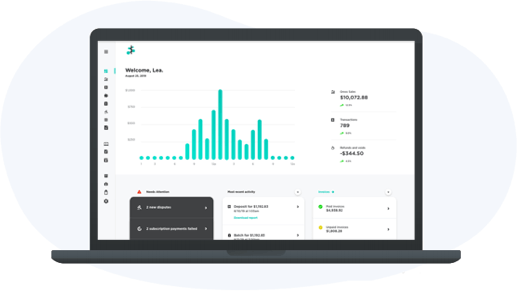
Remember: Historic Hardware mode displays only data for transactions and reporting generated from legacy terminal equipment. To see current Payanywhere transaction data and to access other standard features (Deposits, Statements, etc.), turn off Historic Hardware mode. As always, we welcome comments and feedback on updates we’ve made. Please feel free to reach out to us with your input at feedback@payanywhere.com. We look forward to hearing from you!
North is a leading financial technology company that builds innovative, frictionless end-to-end payment solutions designed to simplify and grow businesses of all sizes. From the front door, to the back office, the developer world, and partnerships that expand the payments landscape, North offers proactive, comprehensive merchant services, in-house processing, and more.



